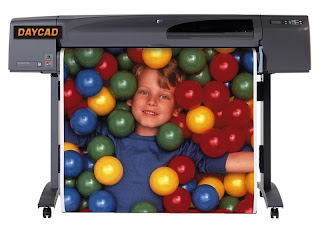
MAJ 13/11/15
Here is the procedure to solve the error 08:11 on HP Designjet 500 and 800 printers:
First, verify the printer's current Firmware release and upgrade as needed.
- Turn the printer off then on and attempt to recreate the error message.
- If no error appears, attempt to verify functionality. If the error re-appears, continue with the remaining steps.
- Turn the printer off and disconnect the data cables (parallel and/or network), leaving the power cable connected.
- Turn the printer on, if the error re-appears continue with the remaining steps. If no error, verify functionality as instructed below (troubleshoot data cables, file(s), computer port type, etc).
- Check all the connections on the Interconnect PCA and Electronics module (refer to pg. 8-7, 8-8 of the 500/800 Series Service Manual). If problems noticed and corrected, attempt to verify functionality before continuing with the remaining steps.
WARNING: To prevent possible injury, always remove the power cable from the back of the printer before connecting/disconnecting any internal printer cables or performing any repairs.
- If no problems are noticed or the error persists, replace the Front panel assembly (refer to pg. 8-9 of the 500/800 Series Service Manual).
- Following replacement, attempt to verify functionality. If problems persist, continue with the remaining steps.
- Replace the Interconnect PCA and Interconnect PCA cable (refer to pg. 8-50 of the 500/800 Series Service Manual).
- Following replacement, attempt to verify functionality. If problems persist, continue with the remaining steps.
- Replace the Electronics module (refer to pg. 8-24 of the 500/800 Series Service Manual).
- Verify printer functionality.
Verifying printer functionality:
- Turn the printer on.
- Allow initialization to complete.
- Load media into the printer.
- From the main front-panel menu, select the Ink menu and press ENTER.
- Select Troubleshooting and press ENTER.
- Follow the instructions on the front panel.
- Following a successful troubleshooting plot, printer functionality has been verified.
Comments